With the growing use of smartphones, Google Maps has become even more significant. Google searches continuously provide us with maps. These maps serve an important role in assisting your clients in speedily accessing your company’s geographical data.
Google Maps can do much more than just show you where you are. Those seeking for you may find your phone numbers, website address, e-mail address, and working hours within that area. You may edit Google Maps at any time.

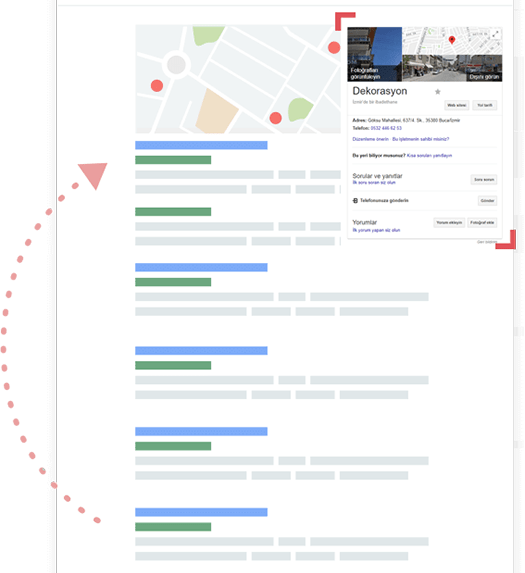

We clearly outline which industry our clients serve in line with our professional service understanding, and in this regard, we seek corporate communication and visual information.

In addition to establishing your business on Google Maps, which is extensively utilized in our country, proper optimization is essential. As CRM Media, we ensure that the information we receive from you is correct and optimized before entering it into the My Business section.
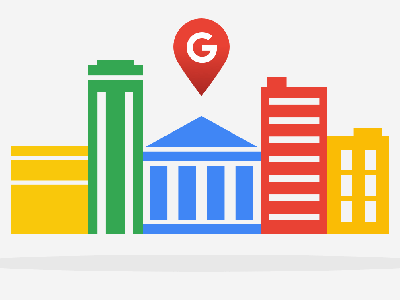
Your My Business map is validated in five different ways. 1- Mail-based business login verification 2- Phone verification of company login (available for major businesses) 3- Email verification of company login (available for major businesses) 4- Instant business login verification (available for major businesses) 5- Verification in bulk (available for businesses with more than 10 different locations)
We wanted to address any concerns you may have before you start Google Maps registration with CRM Medya. To help you avoid making poor decisions, we have compiled a list of commonly asked questions from our clients.
We use the My Business page to complete the Google Maps registration procedure, which is a Google service. We organize the information on your map using this panel based on your suggestions. For further information, see: How Do I Sign Up for Google Maps?
Google provides this service for free to users, but as CRM Medya, we provide professional services for yearly, 3-year, and 5-year periods. For expert map registration consultation services, please contact us at 0212 872 84 98.
After we complete the map registration procedure for you, you will be able to appear in Google category searches, Google map (address) searches, and Google navigation devices.
As CRM Medya, we complete the Google Maps registration process right away. When applying for Google Maps, you must have a Gmail account and your company’s contact information. There are five techniques for validating the registration application. These are the
1- Postal Card Verification The map is enabled with the Google code 14 days after the application is submitted. We will contact Google and activate the map if you do not receive the code.
2- Phone Verification (Only available in major businesses) Google calls and provides a code throughout the verification procedure. Your map will be enabled instantly when you enter the code.
3- Email verification (Only available for major businesses) Google will give you a code through email. Your map will be enabled instantly when you enter the code.
4- Instant Verification (Only available for major businesses) If you have already validated your company’s website with Google Search Console, the verification procedure necessary to manage your company’s map may be completed instantaneously.
5- Batch Verification (Available for businesses with more than 10 different locations) If there are more than ten branches of the same business, you can add their maps all at once.
You can ask the existing listing owner for ownership of a Google My Business listing if it has previously undergone verification and you are permitted to maintain it.
Should your request be approved
When your ownership request is accepted, Google My Business will send you an email to let you know, and you may then manage your listing there.
Suppose your request is declined
When you login in to Google My Business, you will also receive an email if your ownership request has been rejected. In the login, you may still suggest revisions and, in certain circumstances, appeal a refused request.
If you don’t hear back from us
If you have not received a response within 7 days, you may be able to request the entry for yourself.