
Ahrefs is an advanced SEO tool that allows us to analyze organic traffic, site analysis, site audits, and backlinks widely used worldwide. Ahrefs SEO tool is one of our biggest helpers when performing SEO work. In short, it is the ultimate tool to learn from the best sites to implement on your own website, get ideas, and get inspired. Especially in terms of backlinks, Ahrefs stands out among other tools by providing much more data than other tools such as Moz, Semrush.
Moreover, Ahrefs also allows us to learn the target keywords and ad texts used by competitors in Google ads.
Adding a Project
You can continuously monitor your site by adding your project to the Ahrefs tool if you wish.
Step 1: While on the Dashboard page, click on the + Add Project button as shown below.
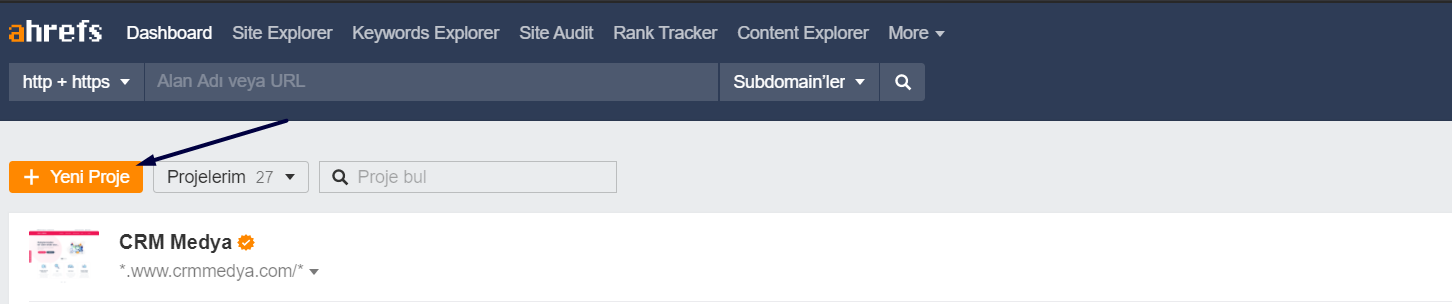
Step 2: On this screen, Ahrefs asks us whether we want to import our projects from Google Search Console or not. We can also add them manually if we wish. If you import from GSC, ownership is automatically verified, and Ahrefs can audit the site faster.
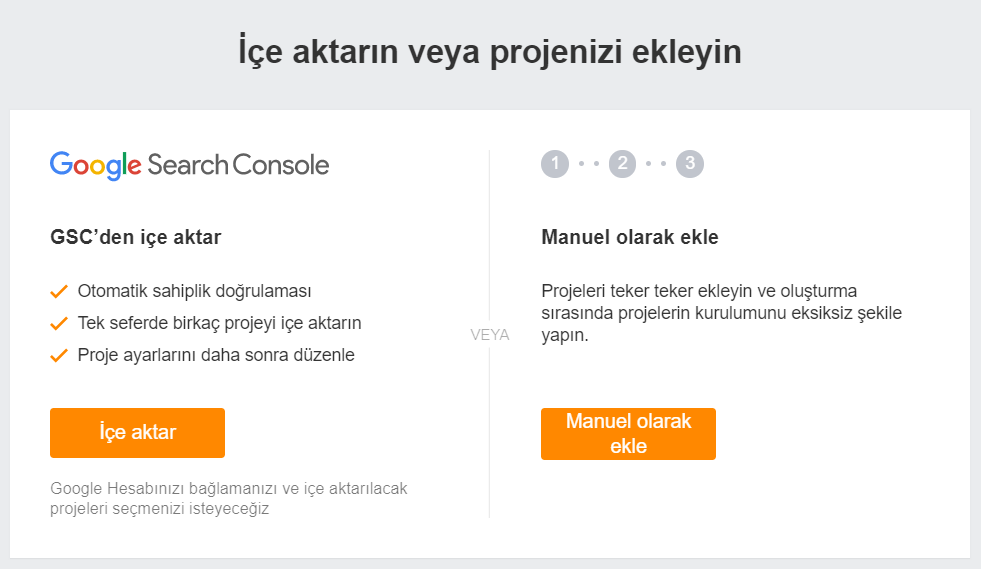
Step 3: We prefer to add manually. The screen below asks us which site we want to add. By entering our site address in this field, we click on the “Continue” button.
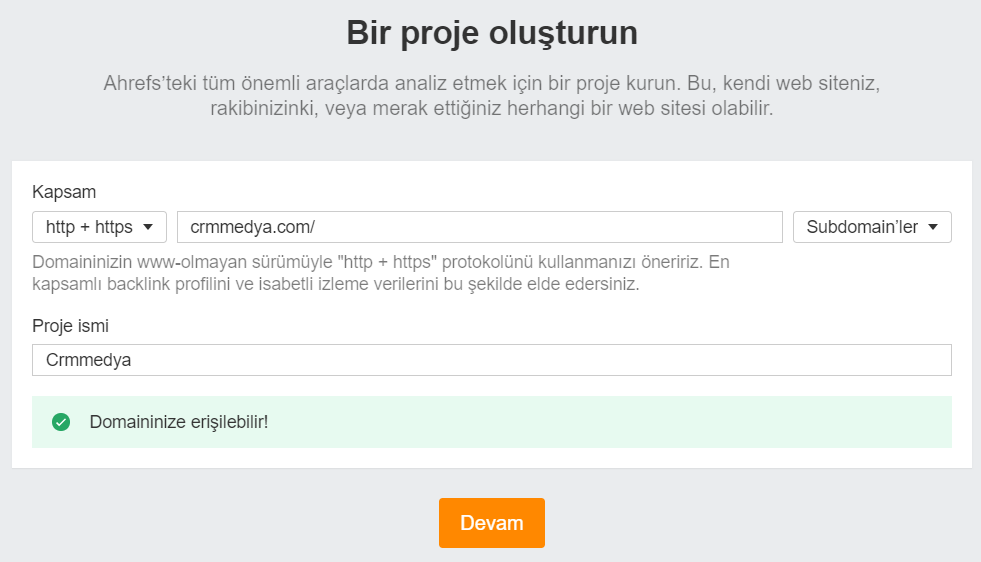
Step 4: We have reached the final step in adding the project. At this stage, Ahrefs asks us if we want to start Site Audit, a feature of Ahrefs. Starting this scan when adding the project is important to see errors on your site after the site audit. You can also set this site audit to be done automatically daily, weekly, or monthly.
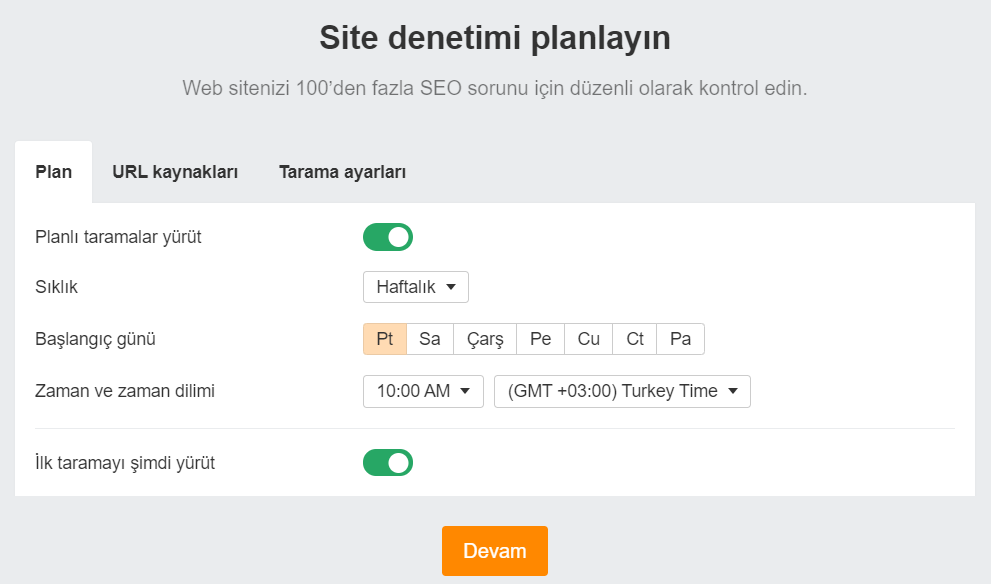
Step 5: At this step, Ahrefs again asks us to add keywords for the project to its feature called Rank Tracker. This process is optional. However, tracking keywords is important to monitor the progress of your SEO work.
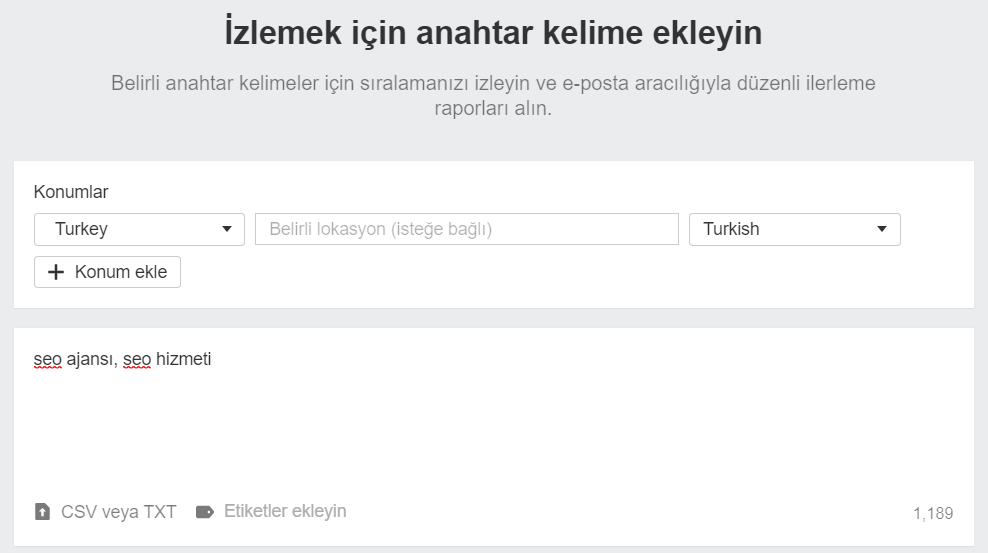
Step 6: If we want to compare our rankings with competitors in the keywords we added in step 5, we can do this by clicking the + sign next to our competitors’ site address.
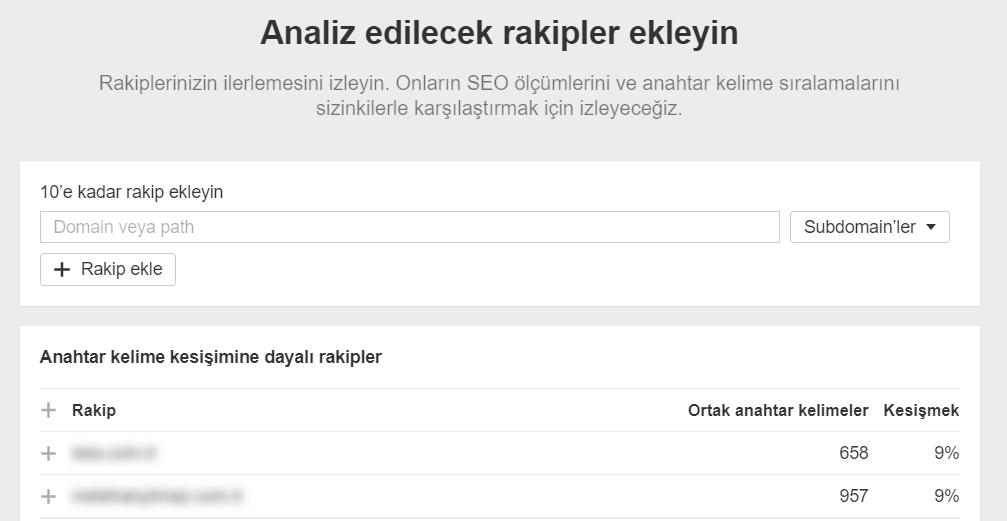
In conclusion, we have added our project, and we can now see our project on the Dashboard page.
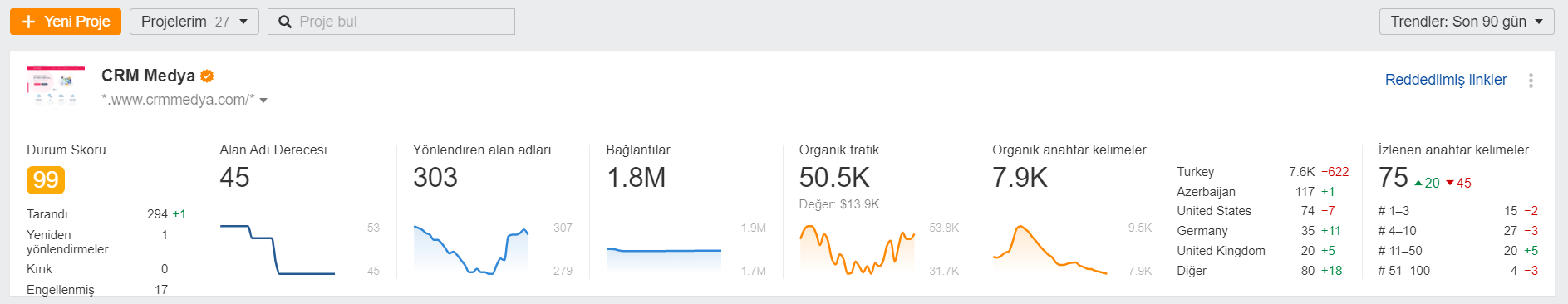
With Ahrefs, one of the most preferred SEO tools, you can easily analyze your site’s backlink profile and your competitors’ sites; if you want to discover the most profitable keywords for organic and paid search, this tool will be useful.
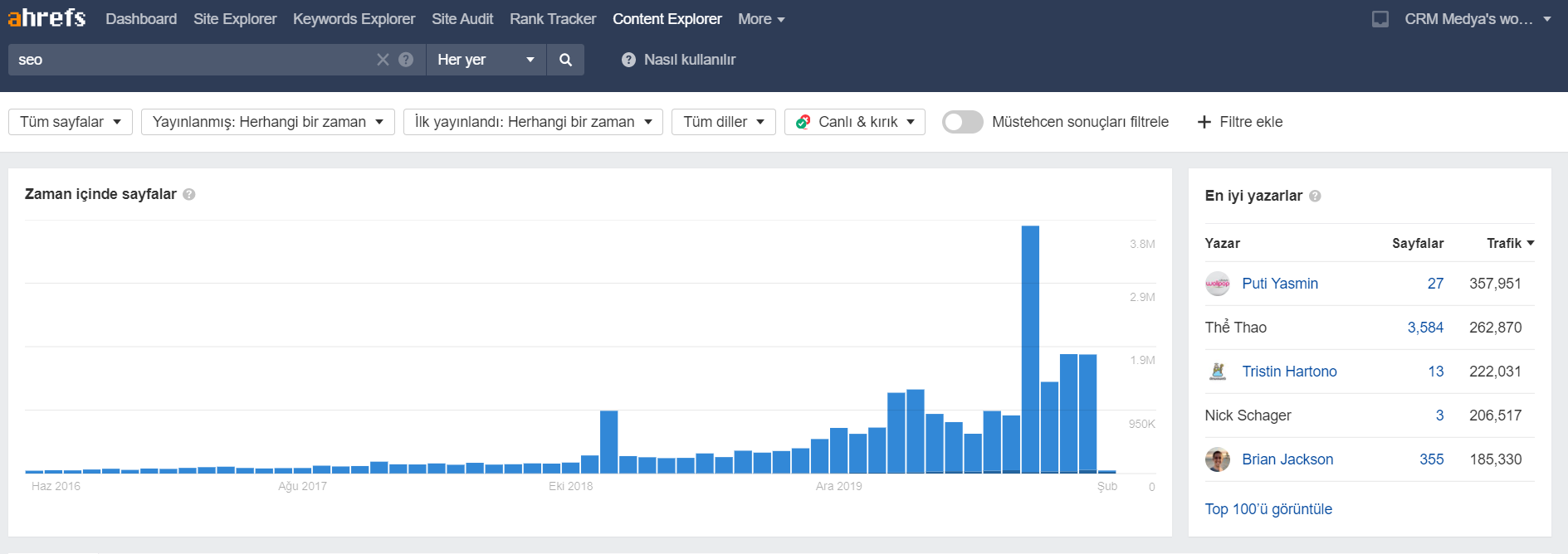
Content Explorer will help you find the most shared content for any topic on social media channels.
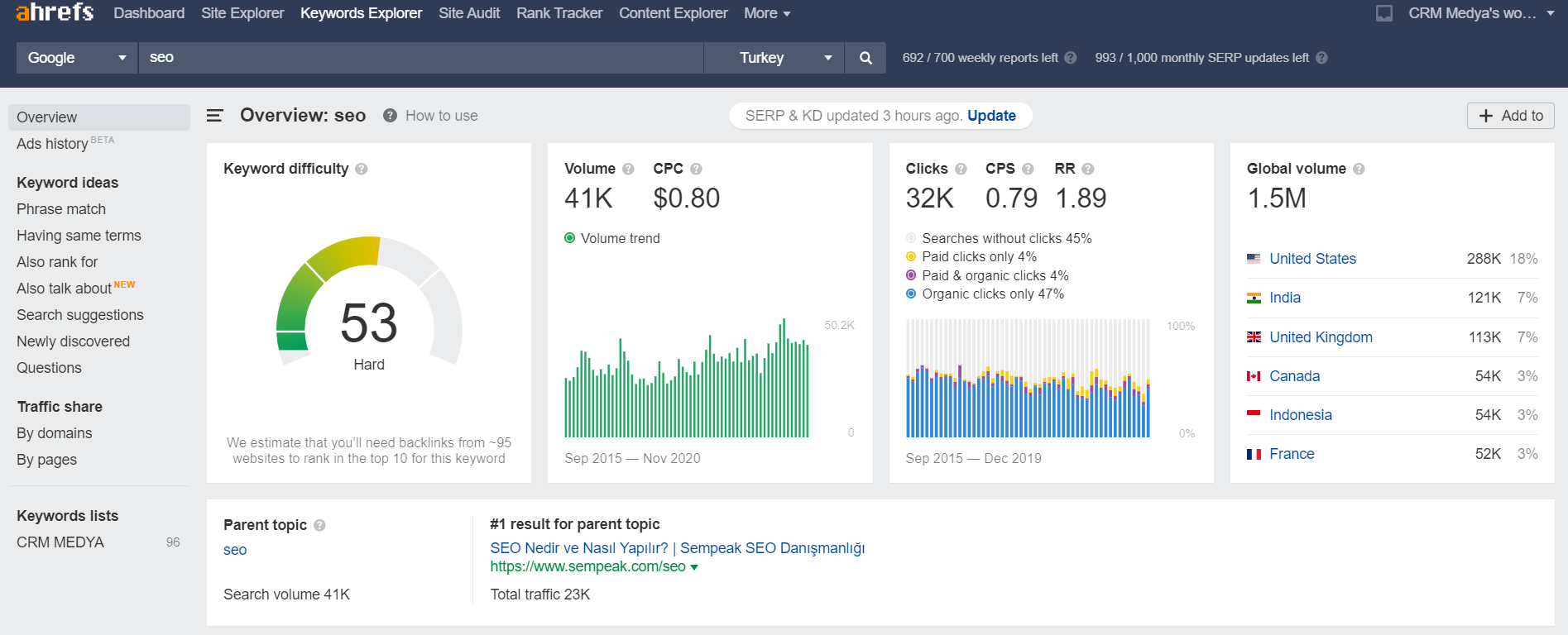
Ahrefs Keyword Explorer will help you get relevant keyword ideas and traffic estimates.
![]()
The Rank Tracker tool allows you to track desktop and mobile rankings for any location and allows you to receive daily/weekly/monthly reports.
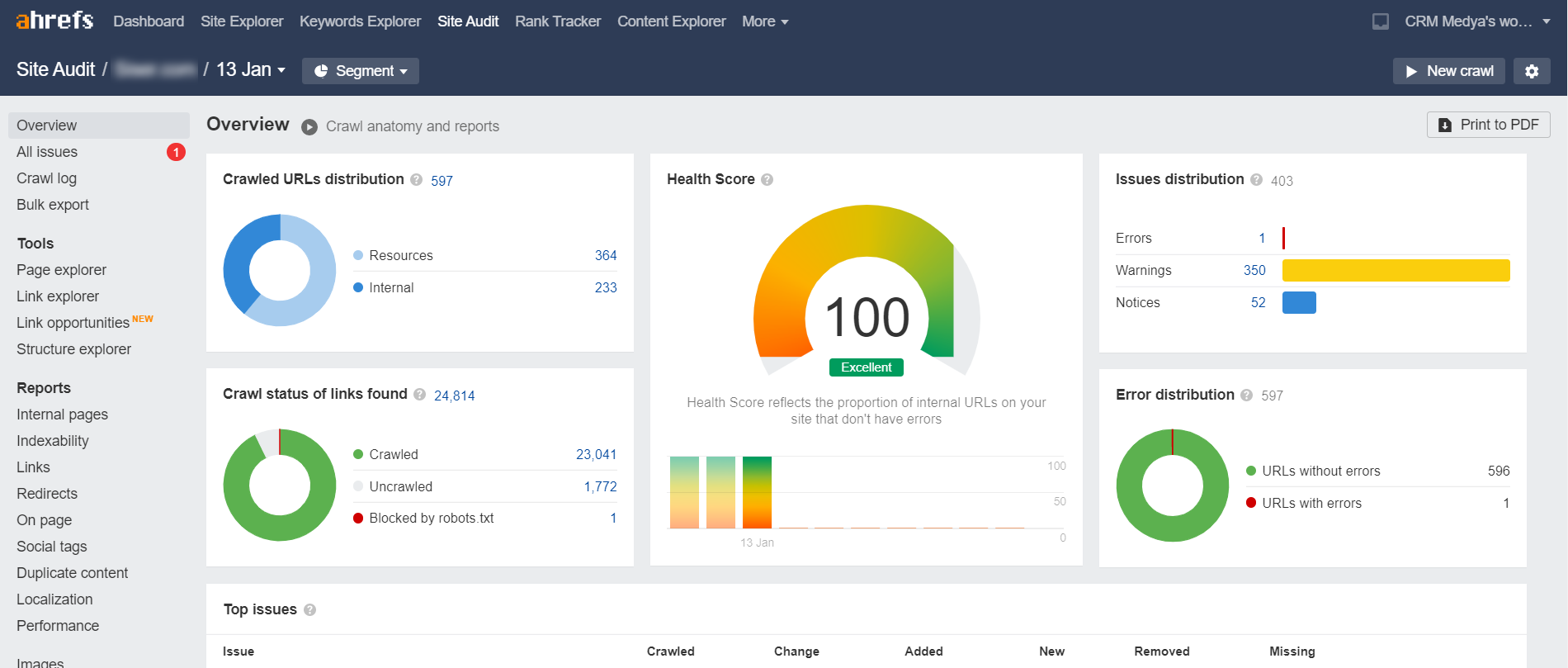
The Site Audit tool will analyze your website for general SEO issues and monitor your SEO health over time.
Ahrefs easily allows you to switch between various tools. It has become essential for every SEO because it already provides new ideas for link building and content analysis; social statistics and ratings; exporting any data for further analysis on your own; various charts, graphs for visual presentation, and much more.