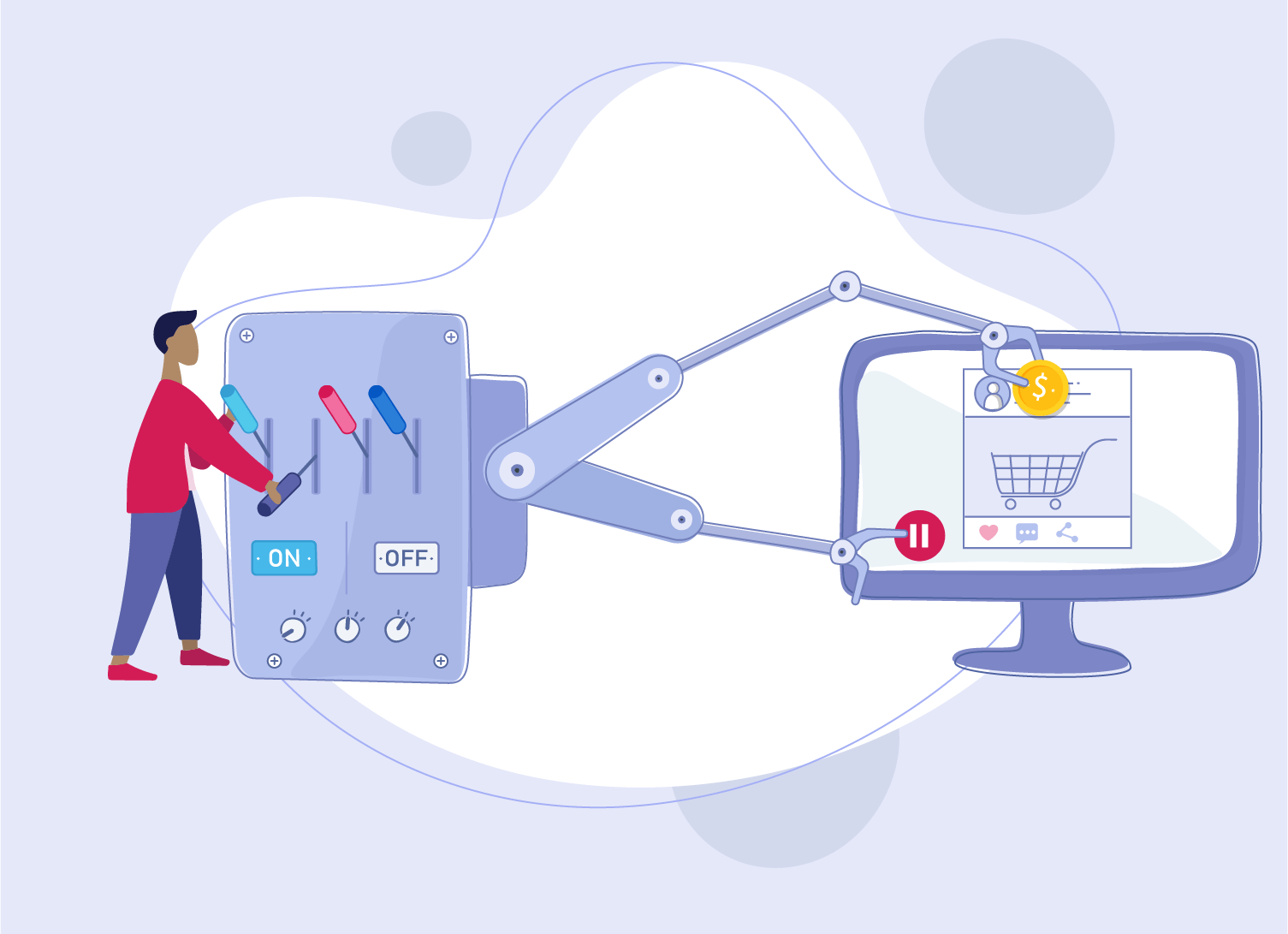
To get the highest yield from your Google Ads advertisements, account optimization is crucial and should be a primary focus. Analyzing numerous metrics in detail and performing operations in the account accordingly is necessary for account optimization. At this point, automatic rules that can reduce your workload come into play. With the rules you create, you can facilitate your ad management without being in front of the computer by adjusting your budget, keywords, and some features of your campaigns. Let’s now examine the details of automatic rules together.
Automatic rules are a method that allows you to make changes in your ad account automatically based on the parameters and settings you define. You can create many automatic rules related to campaigns, ad groups, keywords, and display network options. With the automatic rules you define in the account, you can change the activity and bids of the ads and other settings. Then, when the rules you have set are met, you also have the option to receive an informative email.
You may want to activate a campaign at a certain day and time according to your ad strategy and then deactivate it later. In this case, if you create an automatic rule, Google Ads will do this task for you, making it easier to manage the campaign status.
By creating automatic rules, you can increase the bids for keywords that perform well according to your target or set conditions to decrease the bids for a keyword with a high conversion cost. You can also adjust bids and budgets according to the performance criterion you have defined when setting the average position of ads. Moreover, if a campaign requires a certain amount of budget to be spent in a limited time, defining an automatic rule for this condition will be beneficial for you.
An ad account manager should always create new strategies to continue with the best performing campaign goals. In this process, you can regularly pause ads that do not perform as desired using automatic rules again. These metrics should be chosen based on your performance targets and expertise level in your business.
Now that we know what automatic rules are for, let’s create a sample rule together in the Google Ads panel.
1: First, we go to the tools and settings section in the Ads account. Then, we click on the rules section under the bulk actions tab and start creating automatic rules in our ad account.
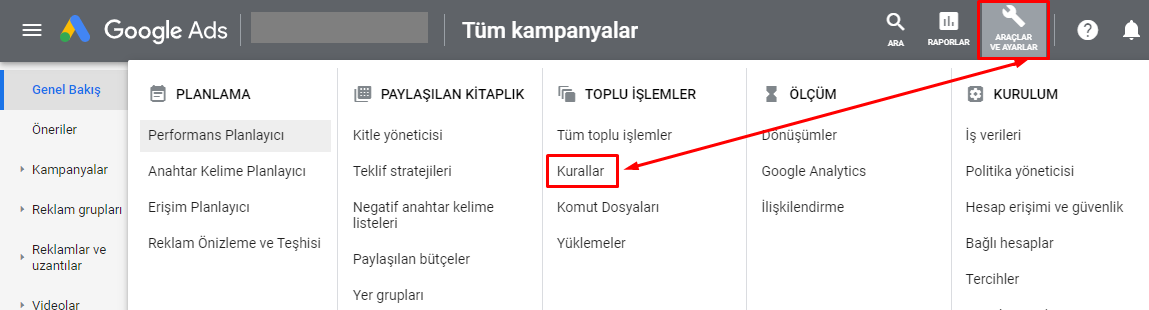
Step 2: After entering the rules section and clicking on the + sign, Google Ads presents us with the options in the image below. In this example, we will create a keyword rule.
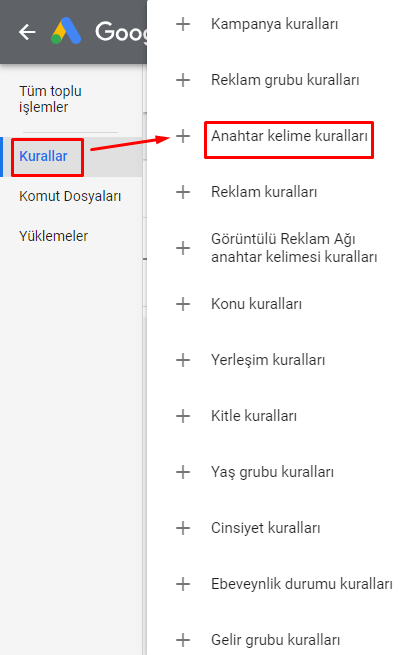
Step 3: When we select keyword rules, you need to choose the type of rule according to your needs at the first stage. The rule type suitable for our example is the “change keyword bids” option. We also specify that this rule will be applied to all active keywords. Additionally, after entering the necessary condition for our rule in the image below, I set the bid to increase by 30%. Optionally, you can set an upper limit for this rate. I set the upper limit to 4 TL in this example.
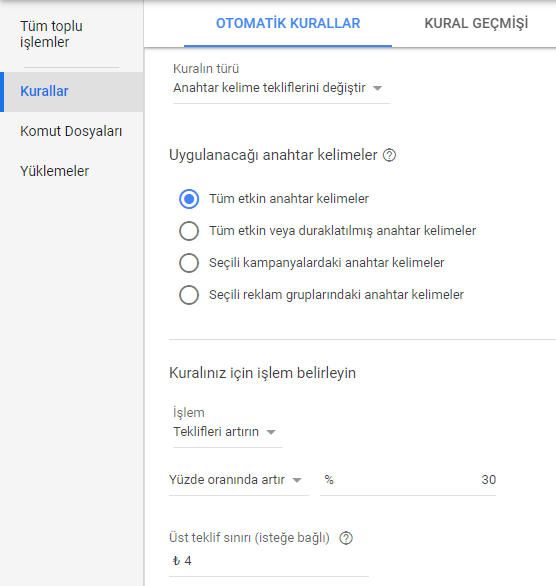
Step 4: As a result, in our example, we created an automatic rule aimed at increasing the average CPC of keywords with more than 3 conversions and a conversion cost of less than 28 TL by 30%. We also set a condition for this operation to be performed based on the day and to notify me via email. Thus, Google Ads will automatically perform an important operation for me at the set time. You can also set rules according to your own advertising strategy.
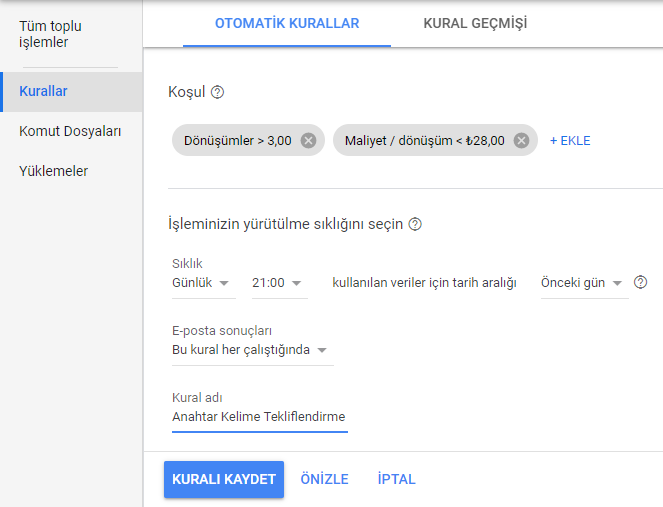
After creating automatic rules, you can activate, pause, edit, remove, or filter your rules at any time. You can also revert rules running in your Search Network campaigns. Additionally, you can update the email notifications you receive regarding your rules. You can review a list of all the changes made by your rules from your rule logs to see the status of your rules. After creating automatic rules, you can perform the following operations in managing existing rules:
In conclusion, you should be sure of what your rules trigger and occasionally check your operations and not forget to receive email notifications.
Remember, automatic rules will never perform the same as manual evaluation. Automatic rules are an option that will benefit you in managing your time better and focusing on the main tasks. Thus, it will help you manage your ad account more efficiently.
If you want your Google Ads advertisements to be managed professionally, get support from our expert team immediately!