After creating a website, the first step you should take is to introduce your site to Google. You can do this using Google Search Console, a tool offered for free by Google. Formerly known as Google Webmaster Tools, the name was changed to Google Search Console in 2015. It is an excellent tool that helps you monitor your website’s movements, analyze how Google crawls and indexes your website. It ranks at the top of the SEO tools frequently used by Digital Marketing and SEO Experts. You can find answers to your questions like “What is Google Search Console?”, “How to Use Google Search Console?”, and “How to Configure Google Search Console Settings?” in our content.
What is Google Search Console?
Google Search Console, or Google Webmaster Tool, is a free Google service that allows you to monitor your website’s performance in Google search results, and find and fix technical errors on your site. It has a user-friendly interface. It gives you insights into how your site is performing in search results and helps you fix problems. It helps you see issues that could harm your ranking and user experience, aiding in devising an SEO strategy for your website. Google Search Console allows you to report the structure of your site, including sending sitemaps, seeing backlinks to your site, creating a robots.txt file, and more. It is one of the effective SEO tools that should be used and allows web developers to make improvements on their websites regarding these topics.
How to Use Google Search Console?
Google provides valuable information through the Search Console tool to collect and analyze data for your website. You can see which keywords your site ranks for, which devices are used to access it, and from which countries users come to your site.
Performance
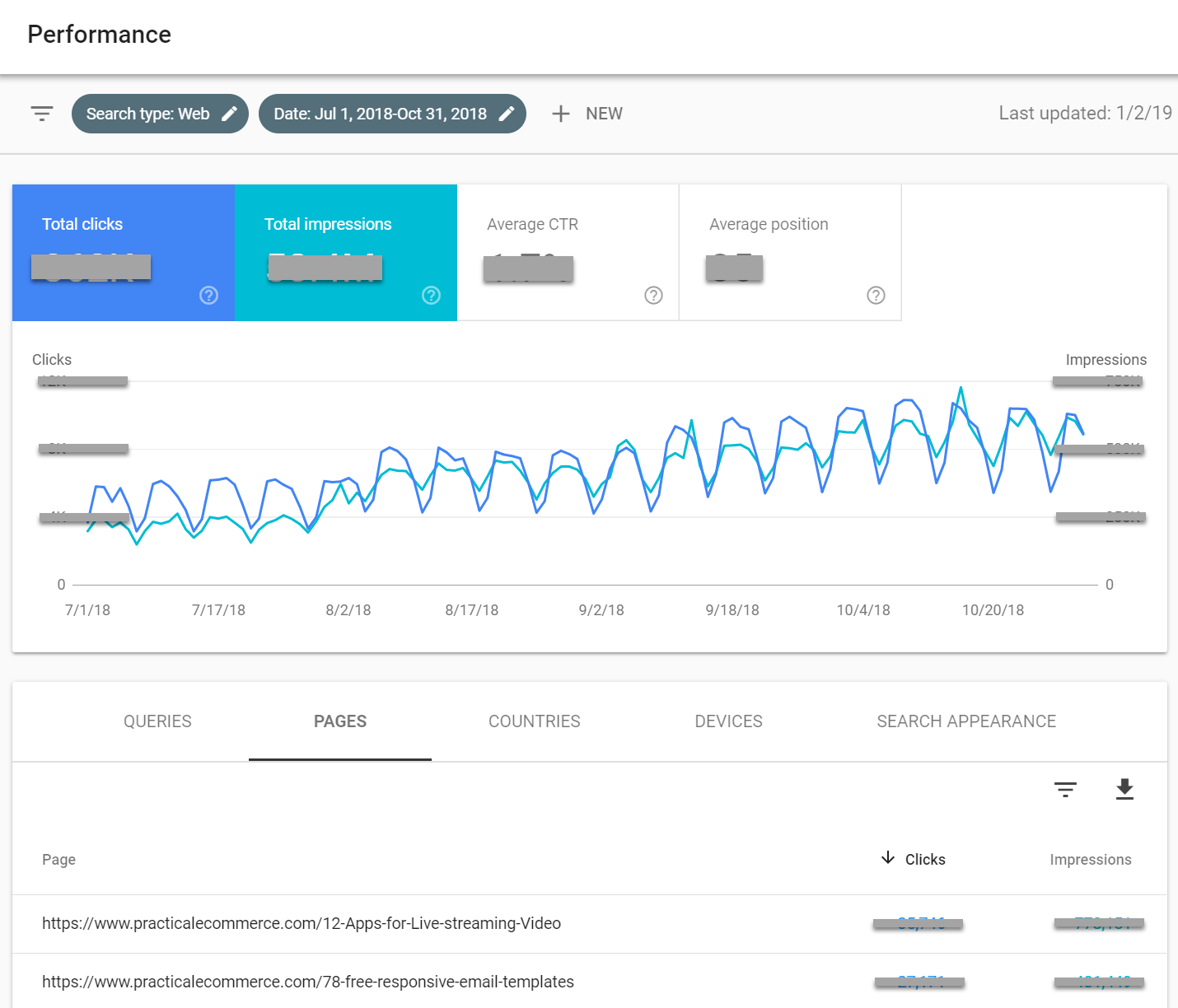
While the Google Search Console performance tab used to provide data for up to 90 days, the new version has extended this to 16 months. It is now possible to access data older than a year. In the new version, you can select the date range up to the latest date, for example, today’s data. The performance tab can show you which pages of your website received views with which keywords in the Google search engine. Regularly checking this data in the performance tab can ensure regular page optimizations. You can see which keywords rank in the “Queries” tab by examining the lists under “Queries,” “Pages,” “Countries,” and “Devices.”
URL Inspection
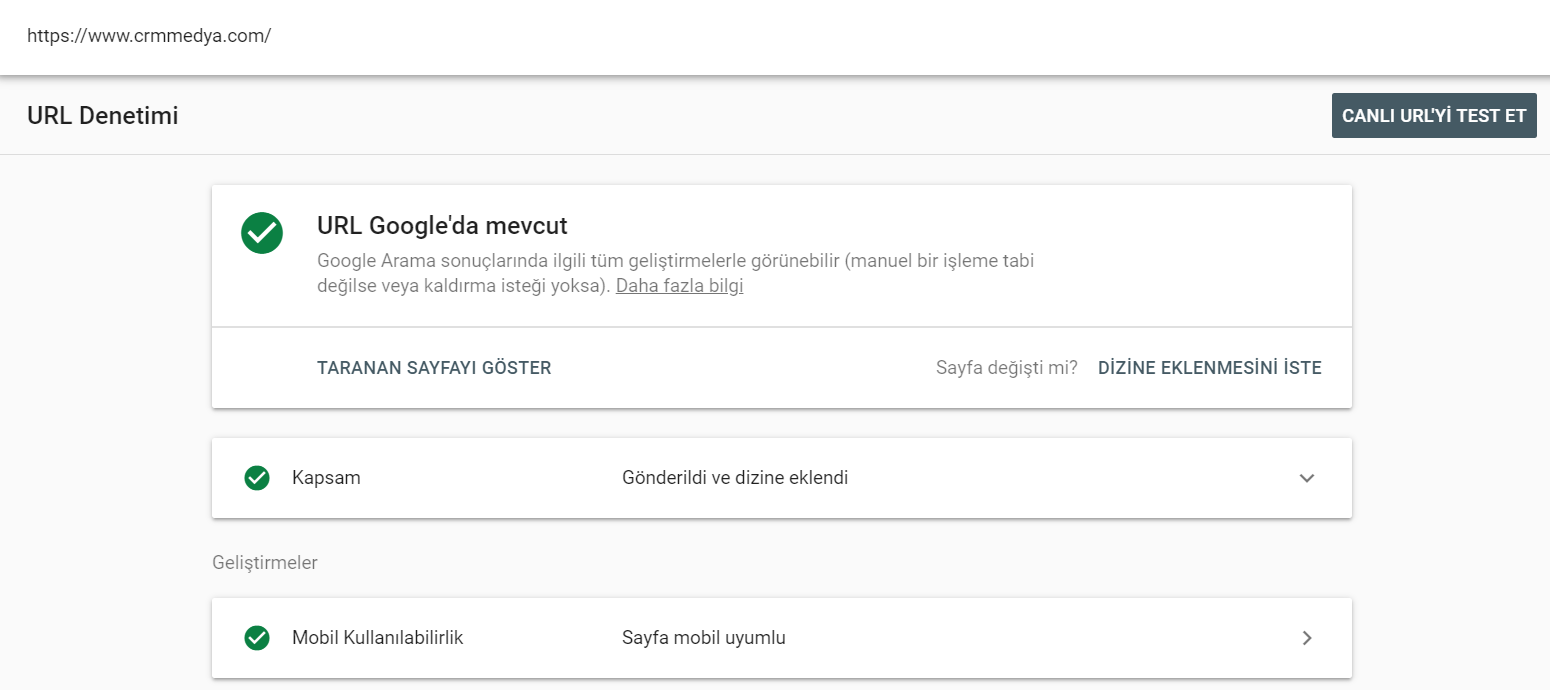
With this tool that allows you to inspect your website’s URLs, you can check whether pages are present in the Google index. If a page you inspected is not included in the index, you can notify Google to add it. URL inspection enables you to analyze many features of the page, such as whether the page is mobile-friendly and visible on mobile devices.
Sitemaps
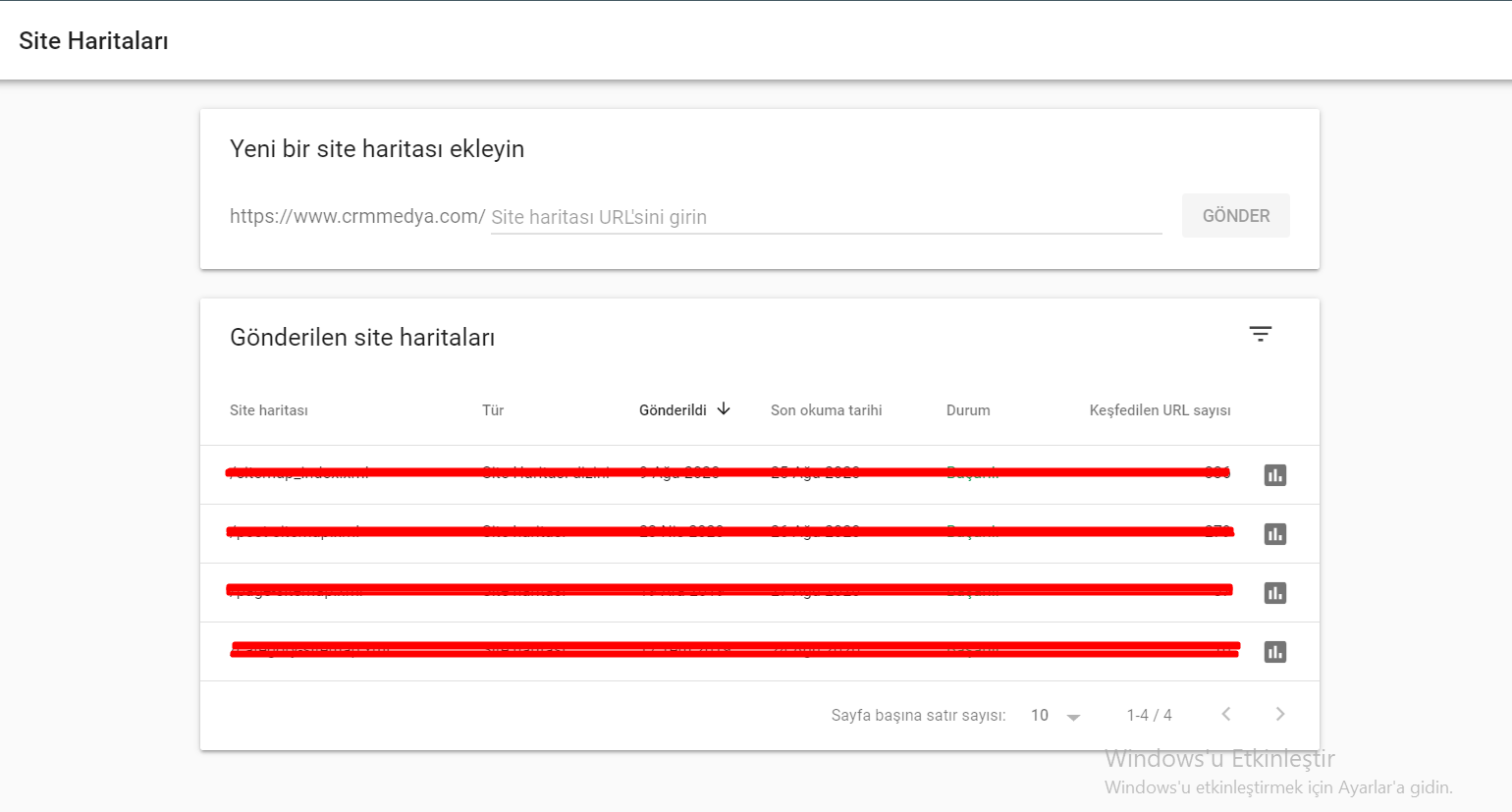
A sitemap is a roadmap you need to create to make it easy for Google to crawl the pages on your site. By creating Sitemaps in XML format, you need to report important pages. You can easily add the sitemaps you create from the “Sitemaps” tab on the left side of Google Search Console. If you use WordPress, SEO plugins automatically generate Sitemaps. It is recommended to regularly check whether your pages are indexed through Search Console.
Backlinks (Links)
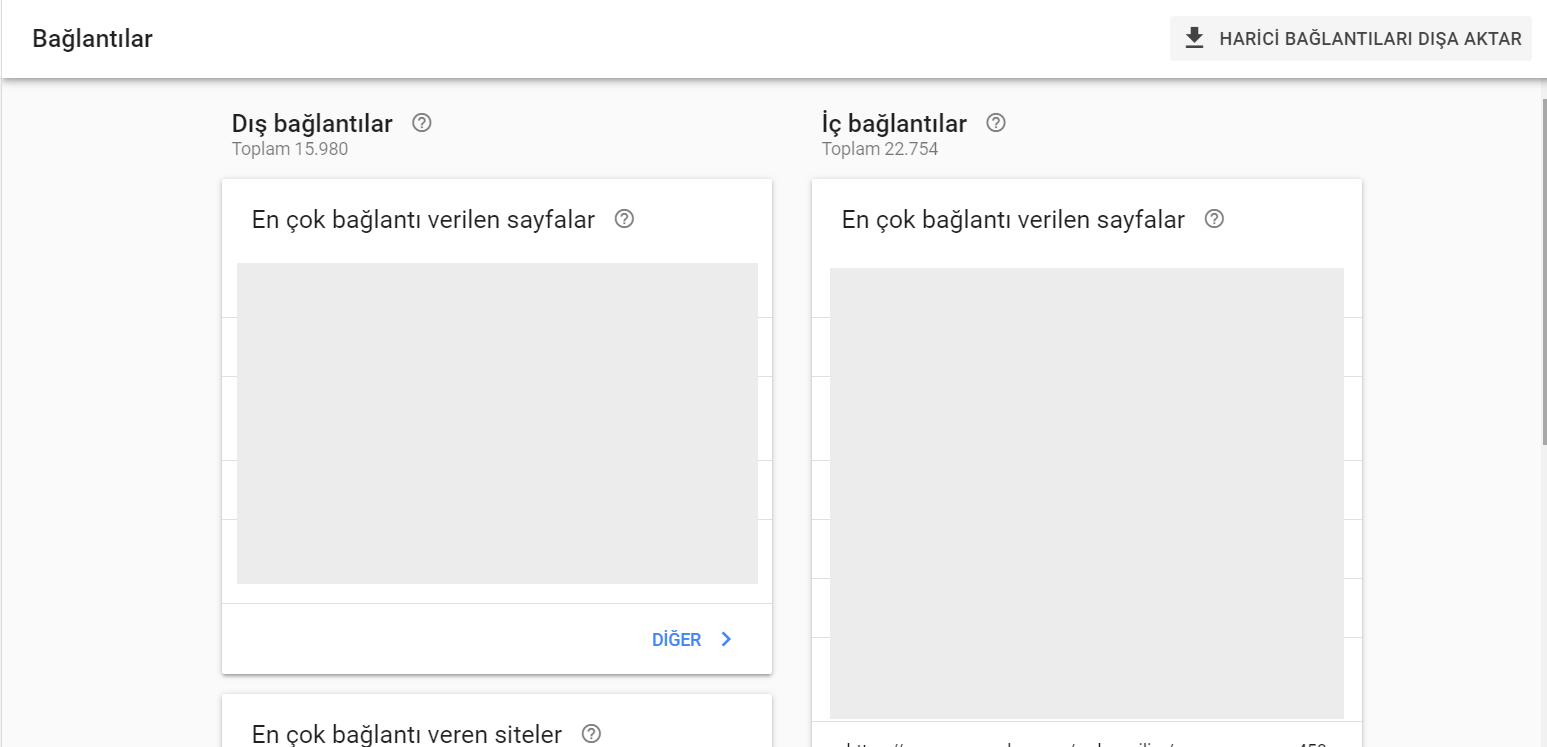
The “Links” tab located at the bottom left of Search Console shows how many external links, or backlinks, your website has received from other sites. Backlinks are still important factors for SEO. Harmful links can negatively affect your site’s ranking. You can also see which pages on your site provide internal links to other pages. Backlink analysis can be beneficial for your website.
Google Search Console Setup
There are several ways to establish a connection between Google Search Console and your website. We will show you the step-by-step setup of the Search Console.
- Create an account. Before you start using the tool, sign in with your Gmail account at “https://search.google.com/search-console“. To start using Search Console, you need to create an account and verify it.
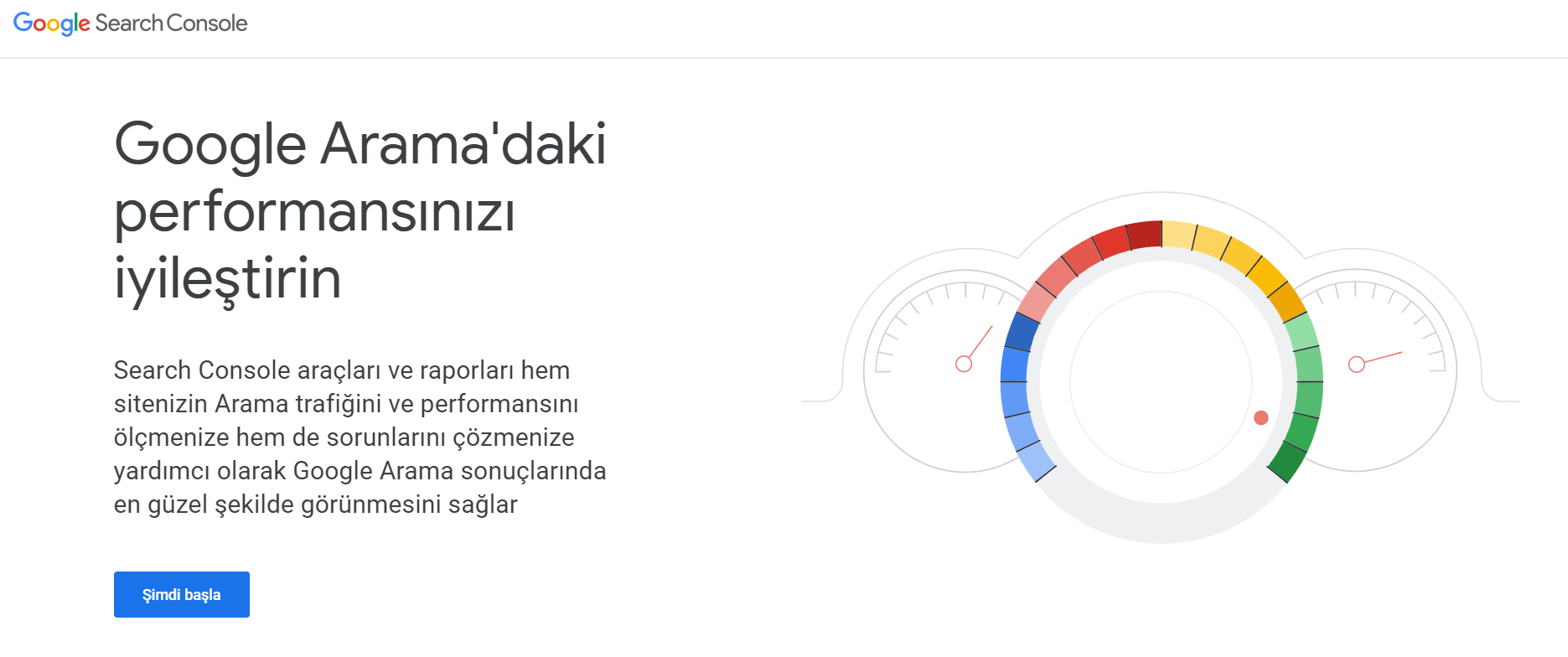
- After signing in, enter the domain (domain name) of the website whose performance you want to monitor and click add. The domain name option only works with DNS verification, while the URL prefix supports multiple methods.
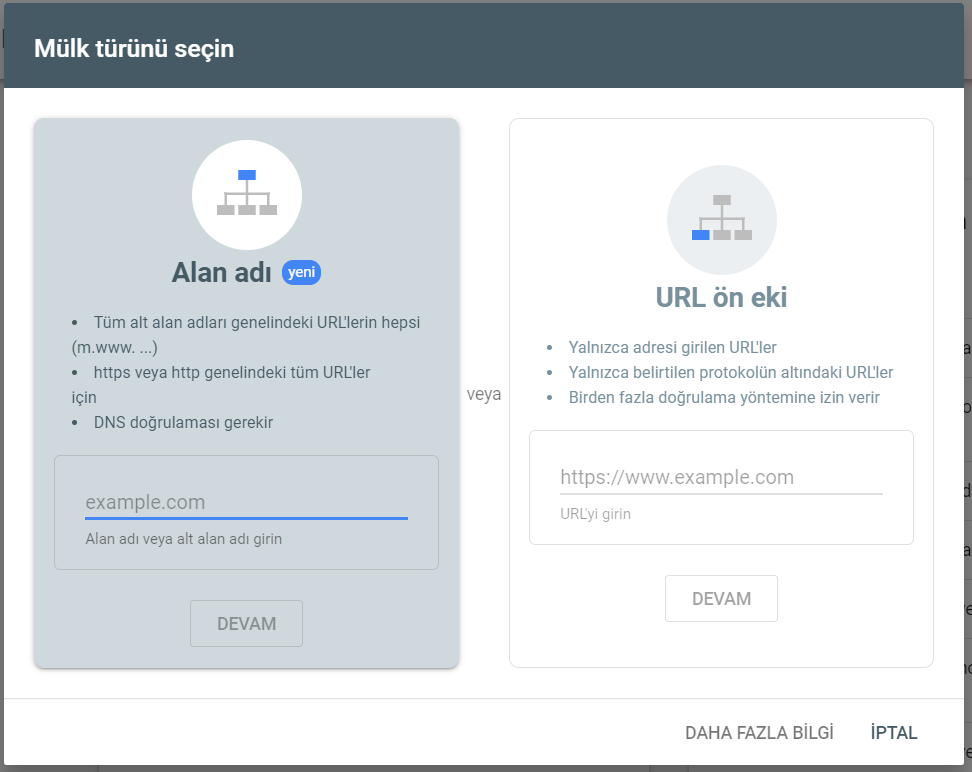
- You can add the website you want to add with the “Add Property” option. Google says you need to add both the www and non-www versions of your website.

You can apply this method to verify the site you have set up. Content Management Systems, such as WordPress, have plugins that help create verification for Search Console. WordPress Yoast SEO users can select the “HTML tag” method for verification and paste this code into the “Webmaster tools” tab.
Once you have completed the verification process, you can evaluate reports and analyses to ensure your website performs better. Search Console has many useful features that can benefit you. The first is the “Crawl Reports” which allows you to see whether your site has been crawled. This report helps you check if search engines can access your web page and whether Google has visited your site. If you want your website to appear in Google search results, you should pay attention to this report. If the search engine cannot reach your page, it will not include your content in the search results. The second important analysis report is the “Google Index Reports”. Bots coming to your site record many data related to your pages. It informs you whether your pages are accessible.