
The SVG file format, most commonly used with illustration and Photoshop programs today, is one of the preferred image file formats by both web designers and graphic designers. Let’s take a closer look at the details of this format supported by many browsers!
Scalable Vector Graphics, abbreviated as SVG, is an XML-based vector graphic type preferred by many designers today. To fully understand and implement the SVG format correctly, you should first understand the concept of vectors.
Vector, briefly, is a type of graphic file. It is created using mathematical expressions independently of visual size, function, and resolution. Since vectors are scalable, there is no loss of detail even when used in different sizes.
The general features of SVG files can be listed as follows:
If you’re wondering how to open an SVG file, GIF, JPG, and PNG are some of the most commonly used image file formats today. You can convert your newly created or existing SVG file to file formats such as GIF, JPG, and PNG. You can use online tools for this conversion process.
You can easily convert the SVG file using the Autotracer.org, Sketsa, and Contenta SVG Converter programs. Additionally, you can open large SVG files using the programs mentioned above. Then, you can save these files in SVG file format. On the other hand, you can also save these files in formats such as PD, PNG, DX, EPS, and ODG without the need for any conversion tools using these programs.
Using SVG files provides many important advantages. These advantages can be listed as follows:
SVG helps you gain many advantages with its practical editing opportunity and flexible structure. The features of this file format are as follows:
SVG, a preferred image file format by web designers due to its practical use and advantages, has a wide range of uses. With its flexible and editable structure, SVG is an ideal choice for many areas of website content. Designs used in website icons and content, created with illustration and photoshop, are frequently used. In addition to these areas, the vector-based file format is suitable for use in text editors with code support. SVG, which offers high-quality results and practical solutions for many web-based operations, can be used with peace of mind.
Another point of interest regarding SVG is how to open an SVG file. SVG files can be opened using various methods. One of the most commonly preferred methods for opening SVG files is to use Adobe programs. Files that can be easily prepared with Adobe Illustrator can be opened in Adobe Animate, Adobe Photoshop, and Indesign programs. Another program you can use to run SVG files is Google Chrome. Additionally, you can easily open SVG files with programs such as Inkscape, CorelDraw Graphics Suite, CADSoftTools ABViewer.
SVG files can also be used in text editors with code support. Applications such as notepad and Notepad on computers are ideal for opening files.
For all your questions and much more, you can visit CRM Medya at any time.