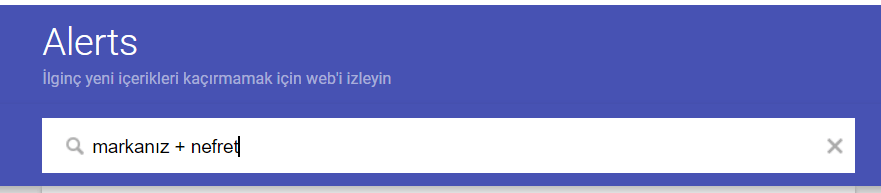Google Alerts is a free tool that detects changes in content on the internet and delivers notifications about these changes to you. Launched in 2003, Google Alerts allows users to create alerts by entering specific keywords. Thanks to the alert system you set up for your keywords, you can see the results instantly or follow them over time by setting up an email alert system. In our article, as CRM Media, we will explain how and where to use Google Alerts, and how it can help you in creating new marketing opportunities and content ideas.
How to Use Google Alerts?
Setting up Google Alerts is easy and completely free. You can set up Google Alerts by following the steps below.
- First, go to the Google Alerts page.
- If you have a Gmail account, you can log in, or you can fill out the Google alert form if you do not.
- You can enter the keywords you want Google Alerts to track, separated by commas, and you can edit these words later. If you do not use Gmail, you can also write the email address you want the alerts to go to.
- Click “Show options” to customize your alerts exactly how you want them. You can choose a source for your alerts (such as news, blogs, videos), or leave this section as “automatic” if you are unsure.
- Determine how often you want to receive your alerts, choosing options like daily or once a week.
- Select the language and region according to your preferences. Decide how many results you want to see according to your needs, or you can choose to see all results.
- Specify the email address where Google will send your alerts, whether it’s Gmail or another address.
- Finish by clicking the “Create alert” phrase.
Setting up Google Alerts is as easy as opening your web browser and is an incredibly useful tool for your business. It is very important to see the latest industry news and what is being said about your business and services. Therefore, Google Alerts makes it easy to stay informed about what is happening.
Where to Use Google Alerts?
Google Alerts has various applications for businesses of all sizes and can keep you one step ahead by keeping you informed about your competitors.
- It allows you to be aware of what your customers and competitors say about you, enabling you to monitor opinions about your brand. This way, you can be instantly informed about every good or bad thing said, adding positive feedback or creating your crisis management plan in advance.
- Being informed about your competitors is as important as for your own brand. You can quickly learn when they launch a new product or when there is positive or negative news about them.
- By receiving the latest news about your industry, it helps you stay up-to-date on general trends. It also allows you to brainstorm for everything new by following technological advancements and innovations in the market.
- Google Alerts is ideal for researching your customers. With the right search keywords, you can receive alerts when people within your customer base are mentioned. This makes it easier to understand your customers’ needs and desires.
- If you set up an alert to notify you when someone mentions your brand on the internet, you can interact with people interested in your brand.
- You can also use Google Alerts for your marketing activities, shortening the time needed to see the value of your brand.
How Should Brands Use Google Alerts?
Although setting it up is simple, there are many ways to make mistakes during this process. Firstly, you need to determine what you want Google to track for you and what you hope to achieve. Your goals might include:
- Keeping your goals in mind while setting up the alert system and having a plan will prevent you from going in the wrong direction.
- Avoid general and commonly used keywords. If you have not used Google Alerts before, you might think the more alerts you get, the better. In this case, you could drown in too much detail before finding what you really need to look at. Therefore, you should stick to specific, definite keywords that you know will always be relevant to you. You can create individual alerts that include your brand name as well as certain unpleasant keywords:
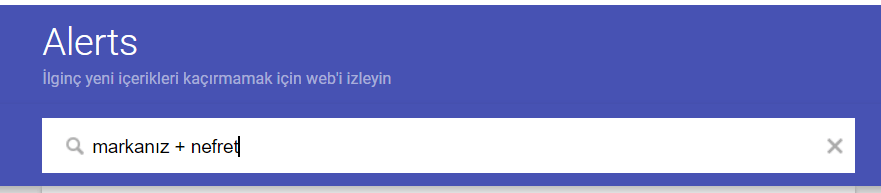
Your brand + hate Your brand + worst Your brand + best
Creating options like these will help you identify problems that need to be resolved about your brand. This way, you can monitor negative information about your brand and receive notifications tailored for you. Similarly, you can access positive information about your brand thanks to Google Alerts.
- You should be creative when combining keywords. For example, “social media marketing” ideas. Your alert will list results that exactly include this phrase and the other words you added.
- Using filters to narrow down your searches provides you with a smaller area where you can easily find what you are looking for.
Correct use of Google Alerts will greatly contribute to achieving your goals for your brand, especially as a good monitoring tool, allowing you to access the most efficient and up-to-date resources in a short time.
Google Alerts is a powerful and effective tool with no cost, and it is worth taking advantage of.
For more detailed information, you can fill out the form on our website or contact us.